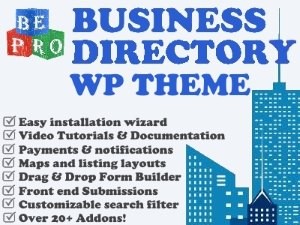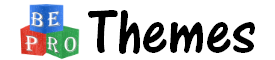Drupal, a powerful and flexible content management system (CMS), is widely used for building robust websites. The Drupal Starterkit theme is an excellent starting point for developers looking to create custom designs tailored to specific needs.
This guide will walk you through everything you need to know about the Drupal Starterkit theme, from its installation to customization, helping you or your Drupal developer to build a unique and responsive website.
Table of Contents
- What is the Drupal Starterkit Theme?
- Why Use the Drupal Starterkit Theme?
- Installing the Drupal Starterkit Theme
- Understanding the Structure of the Drupal Starterkit Theme
- Customizing the Drupal Starterkit Theme
- Best Practices for Customizing the Drupal Starterkit Theme
- Troubleshooting Common Issues
- A Beginner’s Guide to the Drupal Starterkit Theme for Custom Designs
- Glossary
What is the Drupal Starterkit Theme?
The Drupal Starterkit theme is a pre-configured template designed to provide developers with a solid foundation for creating custom themes. It includes essential files, such as .info.yml, .libraries.yml, and template files, which are required to define the structure and style of a Drupal theme. The Starterkit theme is part of the Drupal 9 core and is intended to simplify the theming process for both beginners and experienced developers.
This theme serves as a blueprint for developing a new custom theme. Instead of starting from scratch, developers can copy the Starterkit theme, rename it, and modify it according to their project’s requirements.
Why Use the Drupal Starterkit Theme?
The Drupal Starterkit theme offers several advantages for developers:
- Efficiency: It saves time by providing a pre-configured structure, so you don’t have to build a theme from the ground up.
- Flexibility: It is highly customizable, allowing developers to tailor the design and functionality to meet specific project needs.
- Best Practices: The theme follows Drupal’s best practices, ensuring that your custom theme is robust, maintainable, and compatible with future updates.
- Learning Tool: For beginners, the Starterkit theme is an excellent learning resource, offering insight into how Drupal themes are constructed and how various components work together.
Using the Drupal Starterkit theme can significantly streamline your theming process, making it easier to achieve a polished and professional-looking website.
Installing the Drupal Starterkit Theme
Step 1: Install Drupal
Before you can use the Starterkit theme, you need to have Drupal installed on your server. You can download the latest version of Drupal from the official Drupal website and follow the installation instructions.
Step 2: Generate a Custom Theme
Once Drupal is installed, you can generate a custom theme based on the Starterkit. Open your terminal and navigate to the root of your Drupal installation. Run the following command:
drush theme:generate MyCustomTheme
Replace MyCustomTheme with the name of your new theme. This command will create a new theme in the themes/custom directory, based on the Starterkit.
Step 3: Enable Your Custom Theme
After generating your custom theme, you need to enable it. You can do this via the Drupal admin interface or by using Drush:
drush theme:enable MyCustomTheme
Now, your custom theme is ready to be customized and applied to your site.
Understanding the Structure of the Drupal Starterkit Theme
The Drupal Starterkit theme consists of several key files and directories that define its structure:
- .info.yml file: This file contains metadata about your theme, such as its name, description, and dependencies.
- .libraries.yml file: This file is used to define CSS and JavaScript files that should be loaded with your theme.
- templates/: This directory contains Twig template files that define the HTML structure of your site’s pages.
- css/ and js/ directories: These directories store your theme’s custom CSS and JavaScript files.
- theme-settings.php: This file allows you to define custom theme settings that can be configured via the Drupal admin interface.
Understanding the purpose of each of these components is crucial for effectively customizing the Starterkit theme to fit your needs.
Customizing the Drupal Starterkit Theme
Modifying the .info.yml File
The .info.yml file is the starting point for customizing your theme. Here, you can define the theme’s name, description, regions, and dependencies. For example:
name: 'My Custom Theme'
type: theme
description: 'A custom theme based on the Drupal Starterkit.'
core_version_requirement: ^9
libraries:
- my_custom_theme/global-styling
regions:
header: 'Header'
content: 'Content'
footer: 'Footer'
Adding Custom CSS and JavaScript
To add custom styles and scripts, you need to define them in the .libraries.yml file. For example:
global-styling:
css:
theme:
css/style.css: {}
js:
js/script.js: {}
You can then add your custom CSS and JavaScript files to the css/ and js/ directories, respectively.
Overriding Templates
The Drupal Starterkit theme includes several Twig templates that you can override to customize the HTML output. To do this, copy the template file from the core or base theme into your theme’s templates/ directory and modify it as needed.
For example, if you want to customize the page layout, copy the page.html.twig file from the Bartik theme into your templates/ directory and make your changes there.
Best Practices for Customizing the Drupal Starterkit Theme
Use Sub-themes
When working on large projects, it’s advisable to create a sub-theme based on the Starterkit. This allows you to keep your customizations separate from the core theme, making it easier to manage updates.
Keep Your Code Organized
Organize your custom CSS, JavaScript, and template files in a logical manner. Use descriptive file names and directory structures to make your theme easy to navigate and maintain.
Test Across Browsers
Ensure that your custom theme is responsive and compatible with different browsers and devices. Use tools like BrowserStack to test your theme across various platforms.
Follow Drupal Coding Standards
Adhere to Drupal coding standards when writing your custom theme. This ensures that your code is clean, consistent, and easy for others to understand.
Troubleshooting Common Issues
Missing CSS or JavaScript Files
If your custom CSS or JavaScript files are not loading, check the .libraries.yml file to ensure they are correctly defined and linked. Also, clear the cache using Drush:
drush cache:rebuildTemplate Overrides Not Working
If your template overrides are not taking effect, ensure that the file is correctly named and placed in the templates/ directory. Clear the cache to apply the changes.
Compatibility Issues with Modules
Sometimes, custom themes can conflict with third-party modules. Ensure that your theme is compatible with the modules you are using by testing thoroughly and consulting the module’s documentation.
Creating a custom theme with the Drupal Starterkit is a powerful way to build a unique and responsive website. By understanding the structure of the Starterkit theme, you can make informed decisions about how to customize it to fit your project’s requirements.
Whether you’re a beginner or an experienced developer, following best practices and troubleshooting common issues will ensure that your custom theme is both functional and visually appealing.
By using the Drupal Starterkit theme as a foundation, you can streamline the theming process, adhere to best practices, and create a polished, professional website tailored to your specific needs. With the knowledge gained from this guide, you’re well on your way to mastering Drupal theming.
Glossary
- Drupal: A free and open-source content management system (CMS) that allows users to create and manage websites.
- Starterkit theme: A pre-configured Drupal theme designed as a starting point for creating custom themes.
- .info.yml file: A YAML file that contains metadata about a Drupal theme.
- .libraries.yml file: A YAML file that defines CSS and JavaScript files associated with a Drupal theme.
- Twig: A templating engine for PHP used in Drupal to generate HTML output.
- Drush: A command-line shell and scripting interface for Drupal, used to manage and automate tasks.