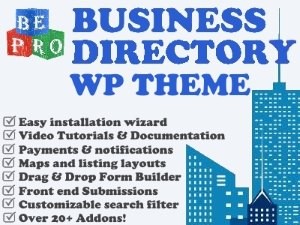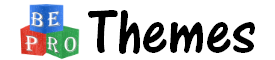Notion, the all-in-one workspace tool, has become a favorite for individuals and teams looking to organize, plan, and execute tasks efficiently. One of the key features that make Notion so versatile is its ability to use templates. Notion templates save time, streamline workflows, and bring structure to your workspace.
Below we explore the different types of Notion templates available, explain their benefits, and highlight some of the most popular options that can enhance productivity and creativity.
Table of Contents
- Overview of Notion Templates
- Productivity-Focused Templates
- Personal Productivity Templates
- Project Management Templates
- Collaboration and Knowledge Management Templates
- Team Collaboration Templates
- Knowledge Management Templates
- Specialized Templates
- Education and Learning Templates
- Habit Tracking Templates
- Finance Management Templates
- Creative and Design Templates
- Popular Notion Template Options
- Conclusion
- References
Overview of Notion Templates
Notion offers a wide range of templates designed to cater to different needs. These templates can be broadly categorized into productivity-focused templates, collaboration and knowledge management templates, and specialized templates for specific tasks.
Understanding these categories will help you choose the right template for your specific needs.
Template Customization: One of the key strengths of Notion templates is their customization. Users can start with a template and modify it to suit their specific needs, which makes Notion more versatile than other tools.
How to Access Templates: Users can access templates in Notion by browsing the template gallery within the app or by importing templates from external sources like online communities. This provides flexibility in choosing or creating a template that perfectly fits your needs.
Productivity-Focused Templates
There are multiple types of productivity focused templates. Options include:
Personal Productivity Templates
Personal productivity templates are essential for managing individual tasks, goals, and time. These templates help you stay organized and focused on your personal and professional objectives.
- Daily Planner: Organizes daily tasks, priorities, and schedules in one place.
- Goal Tracker: Helps set, monitor, and achieve personal or professional goals.
- Integration with Other Tools: Notion can integrate with other productivity tools like Google Calendar, Slack, or Trello, making it easier to pull in or push out tasks and schedules.
- Time Blocking: Time blocking templates allow users to schedule their day in blocks of time dedicated to specific tasks, a popular method to enhance focus and productivity.
Project Management Templates
Project management templates are designed for organizing tasks, deadlines, and resources. Whether for solo projects or team efforts, these templates help ensure that everything is on track.
- Kanban Board: A visual project management tool that allows you to move tasks through different stages.
- Gantt Chart: A timeline view that helps in planning and scheduling project timelines.
- Agile Methodology Support: Notion templates support agile project management methods, such as Scrum or Kanban, which are popular in software development and other industries.
- Cross-Project Reporting: Some advanced project management templates offer dashboards that aggregate data from multiple projects, providing a bird’s-eye view of overall progress.
Collaboration and Knowledge Management Templates
There are currently 2 types of templates that falls under this category. The options include the following:
Team Collaboration Templates
For teams that need to work together efficiently, collaboration templates facilitate communication, project tracking, and shared objectives.
- Team Meeting Notes: A shared space for taking notes during meetings, assigning action items, and tracking follow-ups.
- Team Wiki: A centralized knowledge base where team members can document processes, guidelines, and project details.
- Real-Time Collaboration: Notion supports real-time collaboration, which is particularly useful for remote teams working across different time zones. Users can see updates instantly, making it easy to stay aligned.
- Version Control: Notion allows users to track changes, which is crucial when multiple people are editing the same document, ensuring that all revisions are documented and accessible.
Knowledge Management Templates
These templates are ideal for storing and organizing information, ensuring that valuable knowledge is easily accessible.
- Company Wiki: A comprehensive knowledge base for all company-related information.
- Research Database: Organizes and categorizes research papers, notes, and resources.
- Tagging and Linking: Notion allows you to tag and link between pages within the platform, creating a web of interconnected knowledge. This feature is particularly useful in large organizations where information needs to be easily accessible.
- Public Sharing: Knowledge bases created in Notion can be shared publicly, making it an excellent tool for companies to create external knowledge bases or help centers.
Specialized Templates
This type of template has the most variants. The types of templates which fall under this category include:
Education and Learning Templates
Designed for students and educators, these templates help manage class notes, track assignments, and organize study schedules.
- Class Notes Organizer: A structured template for taking and organizing notes from lectures.
- Assignment Tracker: Keeps track of all upcoming assignments, deadlines, and submissions.
- Course Planning: Templates that help educators plan entire courses, from syllabus creation to lesson planning and assignment tracking.
- Student Portfolio: Templates that allow students to build portfolios showcasing their work, useful for applications or presentations.
Habit Tracking Templates
Habit tracking templates help users build and maintain good habits, providing insights and motivation.
- Daily Habit Tracker: Tracks daily habits and provides insights into consistency and progress.
- Wellness Journal: Combines habit tracking with journaling for overall well-being.
- Data Analysis: Habit tracking templates in Notion allow users to analyze their behavior patterns over time, helping them identify what works and what doesn’t.
- Gamification: Some templates incorporate gamification elements like streaks and rewards to make habit tracking more engaging and motivating.
Finance Management Templates
These templates simplify financial management, helping users track expenses, manage budgets, and plan for the future.
- Personal Budget Template: Helps in setting up and tracking monthly or annual budgets.
- Expense Tracker: Monitors and categorizes daily or monthly expenses.
- Automated Calculations: Some finance templates include automated calculations for expenses, income, and savings, reducing manual data entry and minimizing errors.
- Investment Tracking: Templates designed to track investments, including stock portfolios, real estate, and other assets, allowing users to monitor their financial growth over time.
Creative and Design Templates
Creative professionals can use these templates to manage workflows, organize projects, and brainstorm ideas.
- Mood Board: A visual template that helps in organizing design inspiration and ideas.
- Design Project Planner: Organizes all aspects of a design project from conception to delivery.
- Collaboration with Clients: Notion templates can be used to create shared workspaces with clients, where feedback, revisions, and approvals can be tracked seamlessly.
- Inspiration Boards: Templates for creating inspiration boards that link out to other resources like Pinterest, Dribbble, or Behance, providing a centralized space for all creative inputs.
Popular Notion Template Options
Some of the most popular Notion templates across various categories include:
- Personal Dashboard: A comprehensive template that combines tasks, goals, and personal information in one place.
- Ultimate Task Tracker: A detailed task management template that helps users keep track of all their to-dos.
- Meeting Notes Template: Organizes meeting notes, decisions, and action items for easy reference.
- Content Calendar: A calendar template designed to plan and schedule content across various platforms.
- Life Wiki: A personal knowledge base template where users can store everything from recipes to travel plans.
- Community Templates: Notion has a vibrant community that shares free and paid templates. These templates are often very specific to niche needs, such as book writing or podcast production.
- Template Bundles: Users can purchase or download template bundles designed to work together, such as a productivity suite or a business operations bundle, offering a cohesive solution for managing multiple aspects of life or work.
Conclusion
Notion templates are a powerful way to maximize the efficiency and organization of your workspace. By categorizing templates based on their use case, it’s easier to find the ones that best suit your needs.
Whether you’re managing personal tasks, team projects, or creative workflows, there’s a Notion template that can help you get the job done. As you become more familiar with Notion, you’ll likely find yourself customizing and improving these templates, allowing them to evolve alongside your workflows.
Explore the different types of templates, engage with the global Notion community, and discover how they can elevate your productivity.