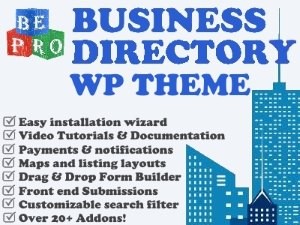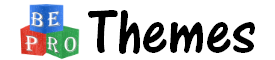In today’s digital landscape, the speed of your website is more crucial than ever. A fast-loading website not only enhances user experience but also plays a significant role in search engine optimization (SEO). Search engines like Google prioritize websites that offer swift loading times, which can directly impact your rankings.
For WordPress users, the choice of theme is a critical factor that influences site speed. Below, we explore why fast-loading themes are essential for SEO and provide proven tips to help you improve your site’s performance.
Table of Contents
- The Connection Between Site Speed and SEO
- Why Theme Choice Matters for Speed
- How to Identify Fast-Loading Themes
- The Impact of Hosting on Site Speed
- Tips for Optimizing Your Current Theme
- Additional Techniques to Boost Site Speed
- The Role of HTTP/2 and HTTPS in Site Speed
- Using Google’s Core Web Vitals for Speed Optimization
- Monitoring and Maintaining Your Site’s Speed
- Using Accelerated Mobile Pages (AMP) for Faster Mobile Experience
- Minimizing Third-Party Scripts and Fonts
- Leveraging Browser Caching and Expiry Headers
- Conclusion
The Connection Between Site Speed and SEO
Site speed is a pivotal factor in SEO because it directly affects user experience and search engine rankings. Google and other search engines consider loading speed as a ranking factor, meaning faster websites are more likely to appear at the top of search results. This is because a quicker site enhances user satisfaction, reduces bounce rates, and increases the likelihood of users staying on your site longer. All of these factors contribute to better SEO performance.
Moreover, with the rise of mobile browsing, speed has become even more critical. Mobile users expect pages to load quickly, and if they don’t, they are likely to abandon the site altogether. This can lead to higher bounce rates, negatively impacting your SEO rankings.
According to recent studies, a one-second delay in mobile page load time can impact conversion rates by up to 20%. Therefore, optimizing your site’s speed is not just about improving the user experience but also about maintaining and enhancing your SEO efforts, especially in the context of mobile-first indexing, where Google primarily uses the mobile version of a site for ranking purposes.
Why Theme Choice Matters for Speed
The theme you choose for your WordPress site can significantly influence its loading speed. Themes with excessive features, heavy scripts, and large images can slow down your site, making it less responsive and harder to navigate.
While these themes might look visually appealing, they can harm your SEO performance by increasing load times and frustrating users. This phenomenon is often referred to as “theme bloat,” where a theme is overloaded with features that may not be necessary for your site but add significant weight and slow down loading times.
On the other hand, fast-loading themes are designed with performance in mind. These themes are optimized to reduce the amount of data that needs to be loaded, use efficient coding practices, and are often compatible with caching plugins and content delivery networks (CDNs). Choosing a lightweight, fast-loading theme is a foundational step in ensuring your site is both user-friendly and SEO-friendly.
Additionally, a fast theme can lead to a better overall user experience, increasing engagement, time on site, and conversion rates—all of which are indirectly beneficial to your SEO efforts.
How to Identify Fast-Loading Themes
Identifying fast-loading themes involves more than just looking at their design. First, check the theme’s demo using online tools like Google PageSpeed Insights, GTmetrix, and Pingdom. These tools will give you a clear picture of how the theme performs in terms of loading speed. It’s a good practice to cross-check results across multiple tools to get a comprehensive understanding of the theme’s speed.
Another important aspect is the theme’s coding quality. Well-coded themes use clean, minimal code, which helps to keep the load times low. Avoid themes that are bloated with unnecessary features and options, as these can slow down your site.
Instead, consider using theme frameworks known for their speed and lightweight code, such as the Genesis Framework or Astra. These frameworks are optimized for performance and are regularly updated to ensure compatibility with the latest WordPress versions, making them reliable options for fast-loading themes.
The Impact of Hosting on Site Speed
The quality of your web hosting provider can significantly influence your site’s loading speed. Shared hosting, while cost-effective, can slow down your site during high traffic periods because your site shares server resources with many other websites. On the other hand, VPS (Virtual Private Server) and dedicated hosting provide more resources and better performance, especially for larger sites with higher traffic.
When choosing a hosting provider, look for features that enhance speed, such as SSD storage, which is faster than traditional HDD storage, and server-level caching, which can reduce load times. Also, consider the geographical location of the hosting servers. Hosting your site on a server closer to your primary audience can reduce latency and improve loading speeds.
Tips for Optimizing Your Current Theme
If you are already using a theme that you like but find that it is slowing down your site, there are several optimization steps you can take. First, minimize the number of plugins you use, as too many plugins can add significant weight to your site. Disable or remove any plugins that are not essential to your site’s functionality.
Additionally, consider minimizing and combining CSS and JavaScript files. By reducing the number of requests your site makes, you can speed up the loading process.
Next, optimize your images. Large, unoptimized images are one of the main culprits of slow-loading websites. Use image compression tools or plugins to reduce the file size without compromising quality.
Additionally, consider using a lazy loading feature, which ensures that images are only loaded when they are about to enter the user’s viewport, further speeding up the perceived load time of your site.
Another useful technique is to utilize browser caching, which stores static files locally on the user’s browser, reducing the need to reload these files every time the user visits the site.
Additional Techniques to Boost Site Speed
Beyond optimizing your theme, several other techniques can help improve your site’s speed. Implementing a caching plugin is one of the most effective ways to reduce load times. Caching stores a static version of your site, which means users can access pages more quickly without the need for server processing each time.
Another technique is to use a Content Delivery Network (CDN). A CDN distributes your site’s files across multiple servers around the world, ensuring that users load your site from the server closest to them. This can significantly reduce load times, especially for global audiences.
Additionally, consider reducing the number of redirects on your site. Each redirect creates additional HTTP requests, which can slow down your site. Lastly, leverage asynchronous loading for JavaScript files, allowing them to load simultaneously rather than sequentially, speeding up the overall loading process.
For images, using modern formats like WebP can further enhance speed, as these formats are more compressed than traditional JPEG or PNG files but still maintain high quality.
The Role of HTTP/2 and HTTPS in Site Speed
The adoption of HTTP/2 can significantly enhance your site’s speed due to its features like multiplexing, server push, and header compression. Multiplexing allows multiple requests and responses to be sent over a single connection, reducing the time it takes to load multiple resources. Server push preloads resources before the browser even requests them, further speeding up load times.
In addition to HTTP/2, ensuring your site is served over HTTPS is crucial. Not only is HTTPS a ranking factor for Google, but it also allows you to take full advantage of HTTP/2. Modern browsers and protocols favor secure connections, and HTTPS is necessary for many advanced speed optimization techniques. Secure your site with an SSL certificate to ensure both speed and security.
Using Google’s Core Web Vitals for Speed Optimization
Google’s Core Web Vitals are a set of metrics that measure key aspects of a website’s user experience, directly related to site speed and performance. These include Largest Contentful Paint (LCP), First Input Delay (FID), and Cumulative Layout Shift (CLS). Improving these metrics can significantly enhance your site’s SEO.
To optimize LCP, focus on improving server response times, optimizing images, and loading critical resources quickly. For FID, reduce the impact of third-party code, keep JavaScript execution time low, and minimize main-thread work.
To improve CLS, use size attributes on your images and videos to prevent layout shifts, and ensure ads or embeds are properly managed to avoid unexpected shifts in content.
Monitoring and Maintaining Your Site’s Speed
After optimizing your site, it’s crucial to continually monitor its performance. Regularly test your site’s speed using tools like Google PageSpeed Insights, GTmetrix, or Pingdom. These tools can help you identify any new issues that arise and allow you to address them promptly.
For ongoing monitoring, consider using automated tools like UptimeRobot or New Relic that can alert you to any speed or performance issues before they impact your site’s SEO.
Maintenance is also key to keeping your site running smoothly. Ensure that your WordPress version, theme, and plugins are always up to date. Updates often include performance improvements and security patches that can help maintain your site’s speed. Additionally, periodically review your site’s content and remove or update outdated elements that could be affecting performance.
Conduct regular speed audits—monthly or quarterly—to ensure that any new content or features added to the site do not negatively impact performance. Plugins like WP-Optimize can also help by automating database cleanup tasks, keeping your site running efficiently without requiring much manual intervention.
Using Accelerated Mobile Pages (AMP) for Faster Mobile Experience
Accelerated Mobile Pages (AMP) is an open-source framework that allows you to create mobile-optimized content that loads almost instantly. Implementing AMP can significantly improve your site’s mobile speed and enhance your SEO performance, especially for mobile search results.
To implement AMP on your WordPress site, you can use plugins like the official AMP plugin for WordPress, which simplifies the process. However, it’s important to weigh the pros and cons, as AMP can sometimes limit the design and functionality of your pages. Evaluate whether AMP fits your site’s needs and consider how it might affect user experience and SEO before implementation.
Minimizing Third-Party Scripts and Fonts
Third-party scripts, such as ad trackers, social media widgets, or external fonts, can significantly slow down your site by adding additional requests and loading times. Minimizing the use of these scripts or loading them asynchronously can improve your site’s performance.
For fonts, consider using system fonts that do not require downloading additional files, or host critical fonts locally to reduce dependency on external servers. The font-display CSS property can also help control how web fonts are rendered, ensuring that they do not block rendering of the page and minimizing the impact on user experience.
Leveraging Browser Caching and Expiry Headers
Browser caching allows static files to be stored locally on a user’s device, reducing the need to reload these files on subsequent visits. Setting appropriate expiry headers ensures that these files remain cached for a specified period, improving load times for repeat visitors.
You can configure browser caching and expiry headers through your .htaccess file or by using caching plugins that automate the process. By properly setting these headers, you can significantly reduce the number of requests your server needs to handle, leading to faster loading times and improved user experience.
Conclusion
In the competitive world of online business, every second counts. A fast-loading website is not only essential for providing a positive user experience but is also a key factor in achieving better SEO rankings. By choosing the right theme, optimizing your existing theme, and implementing additional speed-enhancing techniques, you can significantly improve your site’s performance.
Regular monitoring and maintenance will ensure that your site continues to perform at its best, keeping both users and search engines happy. Prioritize speed in your website’s design and functionality, and you’ll be well on your way to better SEO results.