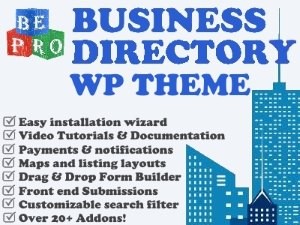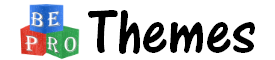As the name suggests, it is something that you add to WordPress. In our case, it is added code that manipulates the functionality of WordPress in some way. This is the preferred way to customize the functionality VS editing theme files directly. A WordPress website without plugins is not very useful or effective. WordPress is popular because it can be extended via plugins.
In this article we talk about a few aspects of plugins to get you from beginner to novice. After reading this article, you will be able to know when to search for plugins, wear you can find them, and how to work with them.
How they work
Plugins are PHP files which is the same thing WordPress runs on.They typically utilize WordPress features known as hooks and filters. These can be thought of as events that occur when certain segments of your code is run. As the code is executing, plugins can subscribe to be alerted of these events, then take action by changing values or executing code themselves. WordPress has dozens of action hooks and filters. Plugins can create their own.
Where to find them
WordPress.org should be your first source for plugins. There you will find free plugins that have been reviewed by the WordPress team. Another source is through popular marketplaces like BeProSoftware.com. Sites like these have a large public user group where you can see real customer interactions and understand the standard of product you are receiving.
You could also download from popular repositories like github. Many paid plugins can actually be found on github for free. Some companies believe in the GNU license that all plugins should be covered by. If you believe this, then all plugins should be free and plugin makers should only charge for updates or service. Whatever the belief or reason for a plugin to be on a public repository, remember that the plugin is not being reviewed or monitored, and could be malicious. Always proceed with caution when introducing 3rd party code from an non reviewed source onto your server and website.
Free VS Paid
There are lots of free plugins available. Many customers complain that most of the best plugins have a paid version where the needed features are provided. Ultimately, we have found that any plugin without a revenue stream eventually stops being supported.
WordPress.org is free but funny enough, WordPress.com is not. Money is build into every aspect of WordPress. It is realistic to think that someone uploads and shares a plugin they created for a project. Its unrealistic to think they will update and maintain it forever out of the goodness of their hearts. We actually suggest to novices, if you see a plugin without a clear revenue stream, you should avoid it.
Installing and Deleting Plugins
All plugins can be installed and removed via the WordPress plugins admin menu. There is a “Add New” button at the top of the page, which will provide a page where you can search for plugins or upload one.
As mentioned earlier, you can get plugins from a range of locations. They are typically packaged and delivered to you in a zip file. WordPress allows you to upload this file and knows what to do with the internal PHP files. If everything is ok with the package, you will be prompted with the option to activate the plugin
If you would like to be a little more advanced and upzip the file. The resulting folder, you can upload to your server’s plugin folder which is located at public_html/wp-content/plugins. You would do this using your favorite ftp program.
Deleting is usually done via the same admin plugins page. All plugins will have a delete option. Most plugins have an uninstall.php file where they have specific code which cleans up after the plugin . If for any reason a plugin wont uninstall or its messed up your website so bad you cant get to the admin panel, you can remove the plugin manually via ftp.
Conclusion
Plugins are a necessary part of any WordPress website. They provide much needed functionality that helps you to achieve the goals of your website. Whether you website needs SEO, security, or other important feature, that capability will be delivered by plugin