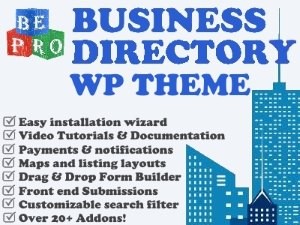WordPress themes are fairly simple and easy to use once they work. However, getting up and running can sometimes be difficult. This article covers 3 popular issues we see users encounter when installing themes
Theme Packaging
Every they maker packages their themes differently. Some offer premium data and extras with their theme, so the resulting zip file needs to be extracted, to find the actual theme inside.
Some Theme makers package just the theme in one file, meaning that you will have to search for demo data and other extras somewhere else. Ultimately, if you attempt to install the theme and get an error like theme cannot be installed or plugin not found, then you may not be using the correct file
Missing Style.css file
Sometimes theme makers distribute an incomplete file. Sometimes users don’t download the complete file. Either way, if you encounter this error, its probably because the file on the server is incomplete
The best course of action is to delete the theme via the appearance admin menu. Then attempt to re-download the theme from the vendor. Then attempt to install the theme again. If not successful, then reach out to the theme maker noting the specific issue.
Incremental Theme Folder Numbering
If you see errors when using the theme which refer to missing files e.g. file not found, then there is a chance that the theme was installed but on your server there are multiple versions of the theme
You may even notice the theme being referenced in the appearance menu with a name-1 where the numerical aspect is signifying there are multiple folders and versions of the theme
This issue is a little tricky to deal with. Ultimately, you do need to delete the theme as a step 1. In addition, if the other version not viewable via the admin, you will need to use an FTP application to navigate to that the wp-content/themes folder and delete the extra version manually
Conclusion
WordPress themes are usually quick and easy to install. Once set, they typically do exactly what’s advertised as long as your server is running and operations are not compromised. However, sometimes, getting up and running can be difficult. In this article, we have you a few ideas to consider when troubleshooting your specific issue.