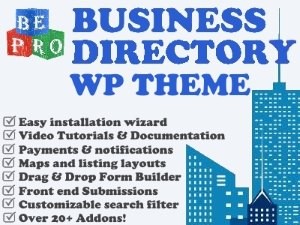Buying a Premium WordPress theme can be a great advantage or a huge waste of money. In this article we cover 5 do’s and 5 don’ts to keep you on the successful path with purchasing a theme
Most users simply look at the design and make a decision from there. We suggest that you look a little deeper. That’s the same as buying a car without test driving it.
Things to Do
1.Read Reviews & Forum posts
All online products should have reviews from past customers. In addition, there should be a support portal or forum. Read through the posts of other customers to better understand the experience you can expect after you make your purchase
2. Try any Free components
Many themes today are built on free plugins like BePro Listings or Woocommerce. If that’s the case, try that free plugin before purchasing the theme. That way, you will know if this is even a good direction for your goals. Some themes also have free base versions. If that’s available go ahead and test out that base free theme
3. Check to see if all layouts work
Customers often times focus too much on the flashy home pages of themes. Make sure to test all of the page layouts available on the theme demo. Sometimes the developer will make an update and forgot to check all of the templates they have to offer. This is a great time to reach out to the developer to test communication if you do find an issue but still want the theme
4. Review any code that’s available
This one is a little trickier and more for the developers among you the reader. A developer can use the google development console or other browser based tool to review the code being generated by the theme. From this you can see how clean the css, javascript, and html is for the theme. This doesn’t tell us much about the backend php code; however, its a good indicator of how the developers, comment, organize code, and other characteristics that can be red flags if not executed correctly.
5. Read the Documentation
This is a 2 step process. First you need to confirm that the theme actually has documentation. Then you need to read it. Many themes have no documentation or its so bad that they might as well not have any. Note that most themes are created by developers from around the world, many whose first language is not english. You like German and Japanese cars so this isn’t an issue on its face. However, you should check to see that the standards you need for instructions have been achieved by the theme makers
Things to Avoid
1.Don’t forget the demo data
All themes are showcased to you with demo data. Be sure that you receive this data when you purchase the theme. This demo data will make setting up the theme easy. Then you can remove the features that you don’t need
2. Don’t expect support forever without paying
The business model of paying once for something that needs to constantly be updated is slowly being removed from the world. Even large software distributors like Microsoft will eventually phase out your version of Windows. Popular theme websites are also starting to put caps on their support. You need support to stay ahead of security threats, industry trends, and more. Its important to find a theme maker with a realistic support plan
3. Don’t purchase themes with paid plugin dependencies
Many themes used to be packaged with a popular page building plugin. This made the plugin maker rich but it made not sense for the end users. When the plugin required an update, the end users had to wait for the theme developer to update the plugin and the theme. Yes, your security and competitiveness would have the bottle neck of someone who didn’t create the plugin and is probably unaware of the changes. In short, this is a bad idea. Be sure you understand what plugins are used to create the theme you are purchasing.
4. Don’t purchase themes without money back guarantees
In 2019, there is no reason to purchase a theme without a money back guarantee. If the website you are looking at won’t offer this to you, then its time to consider other options. All types of things can go wrong during the purchasing process, you need some type of protection. Having the theme developer provide a refund policy upfront is a good indicator of how it will be working with them
5. Don’t purchase a theme that is not based on bootstrap css
Twitter Bootstrap is still the way to go in 2019. This framework for css allows for easy customization of not just the css but the html layout itself. It forces the developer to structure their html is a way which makes customizations easier. If your website is even marginally successful, you will want to customize it at some point beyond what it was created to do
Conclusion
Much like buying a car, there are lots of things to look for when looking to purchase a WordPress plugin. Its one thing to download a FREE product, its another thing to use your hard earned money to purchase a theme. Know what you are getting and be better informed before your next purchase